Frequently Asked Questions
Course: Frequently Asked Questions | LMS
-
What is my username and password for FCCU Moodle?
Your username on Moodle is same as on empower. If you are accessing Moodle for first time your password will be same as username. However, the system would request you to change the password for the first time login.
-
How to login FCCU LMS?
-
Open the link on your browser (Google Chrome or Firefox)
-
https://lms.fccollege.edu.pk/
-
Enter your username (Same as Empower) and password initially given by ITS.
-
Click 'Log in.'
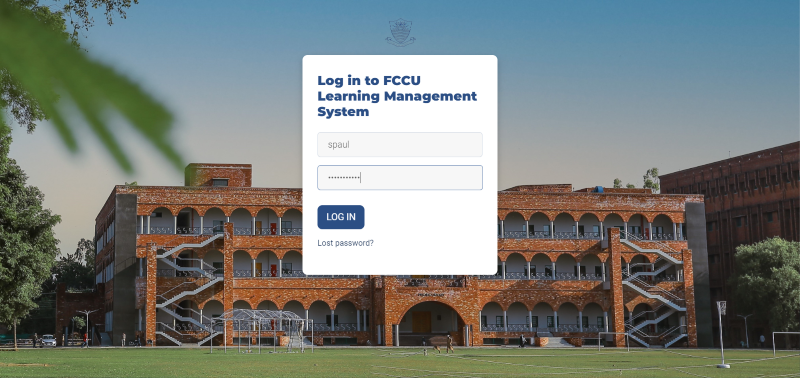
-
-
If you forgot your FCCU LMS password, how you can recover it?
Step 1:
-
Open the CLMS Log In page.
-
Click on the link “Lost Password?”
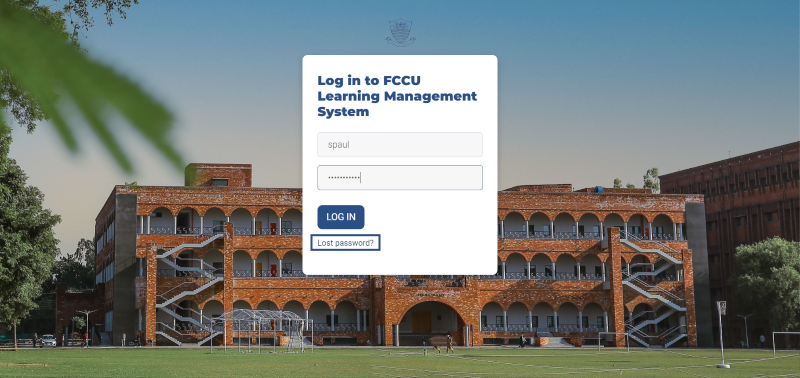
Step 2:
-
Option 1:
Enter your username in “Search by Username” text box and click “Search” to get the link on your email to reset your password.
-
Option 2:
Enter your FCCU official e-mail address in “Search by email address” text box and click “Search” to get the link on your email to reset your password.
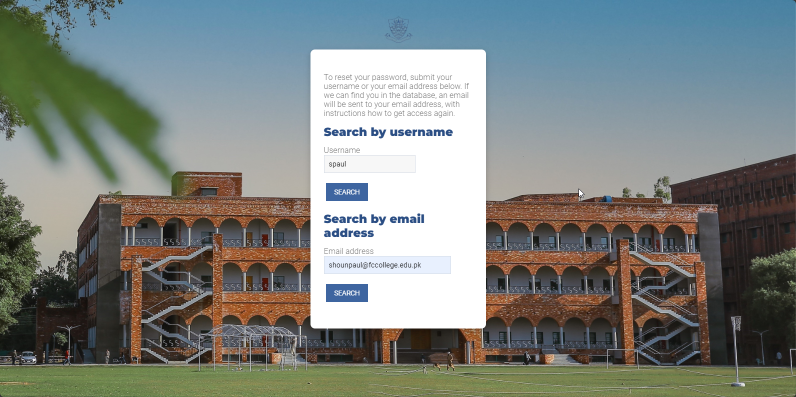
-
-
How to access Moodle Mobile Application?
Download the below attached PDF file for detailed step by step guide to "How to access Moodle Mobile Application?"
-
Site user Policy